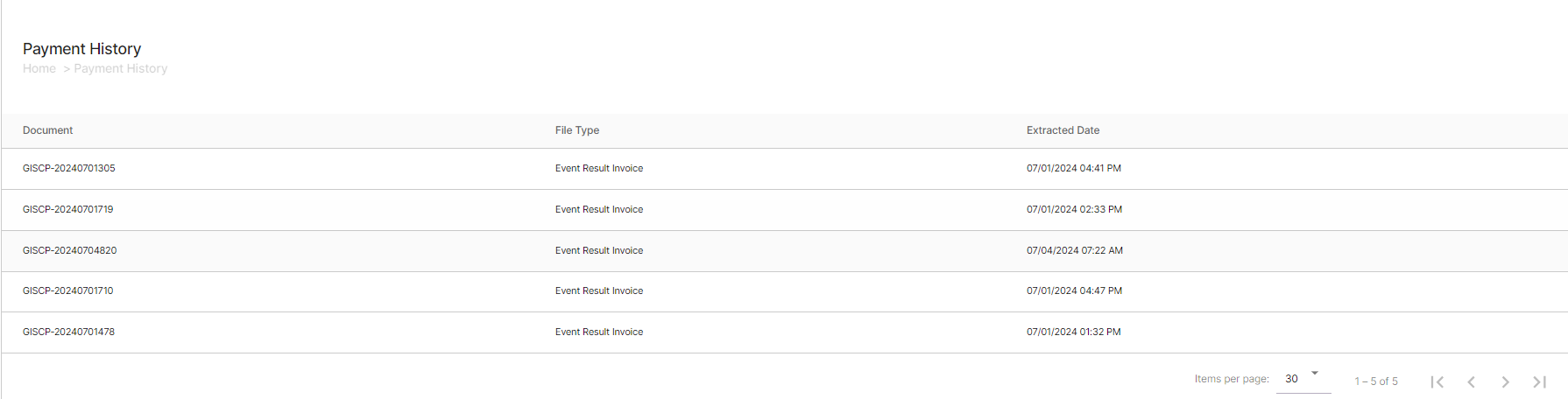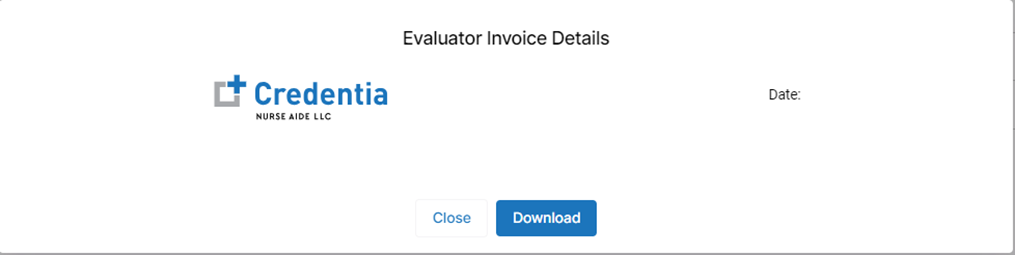Payment History
The Payment History section provides you with all your payment history.
To view your payment history, follow these steps:
- In the left-side navigation menu, select Payment History from the dropdown.
- Click the required invoices you want to view.
- Click Download to download the invoice.
- Click Close to exit the window.