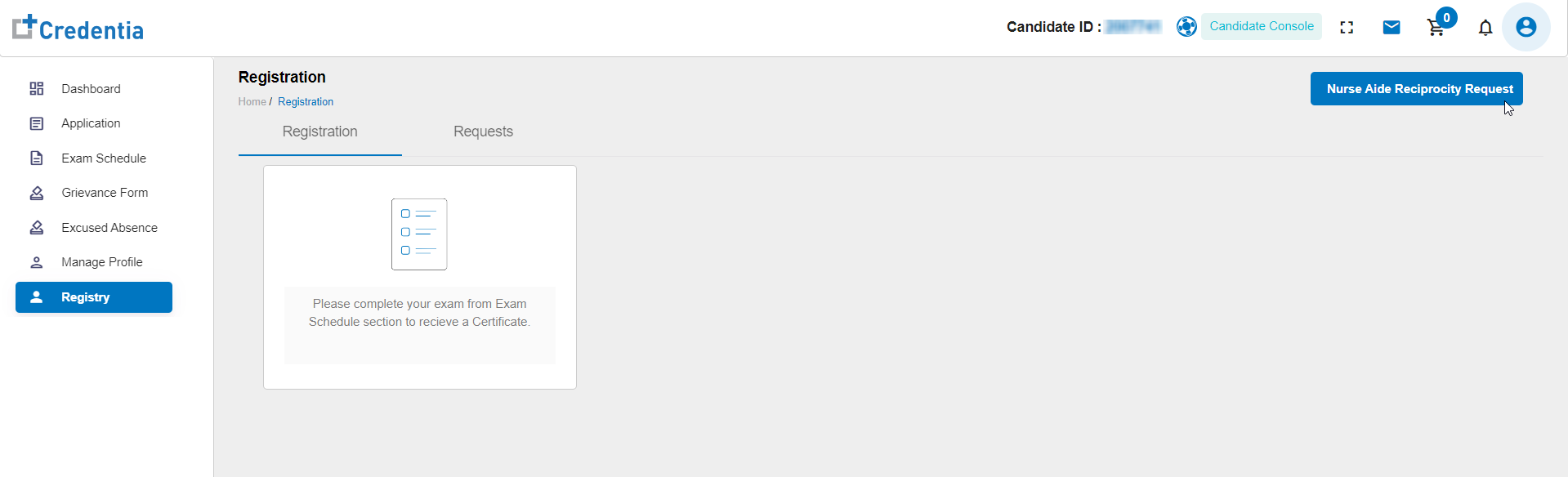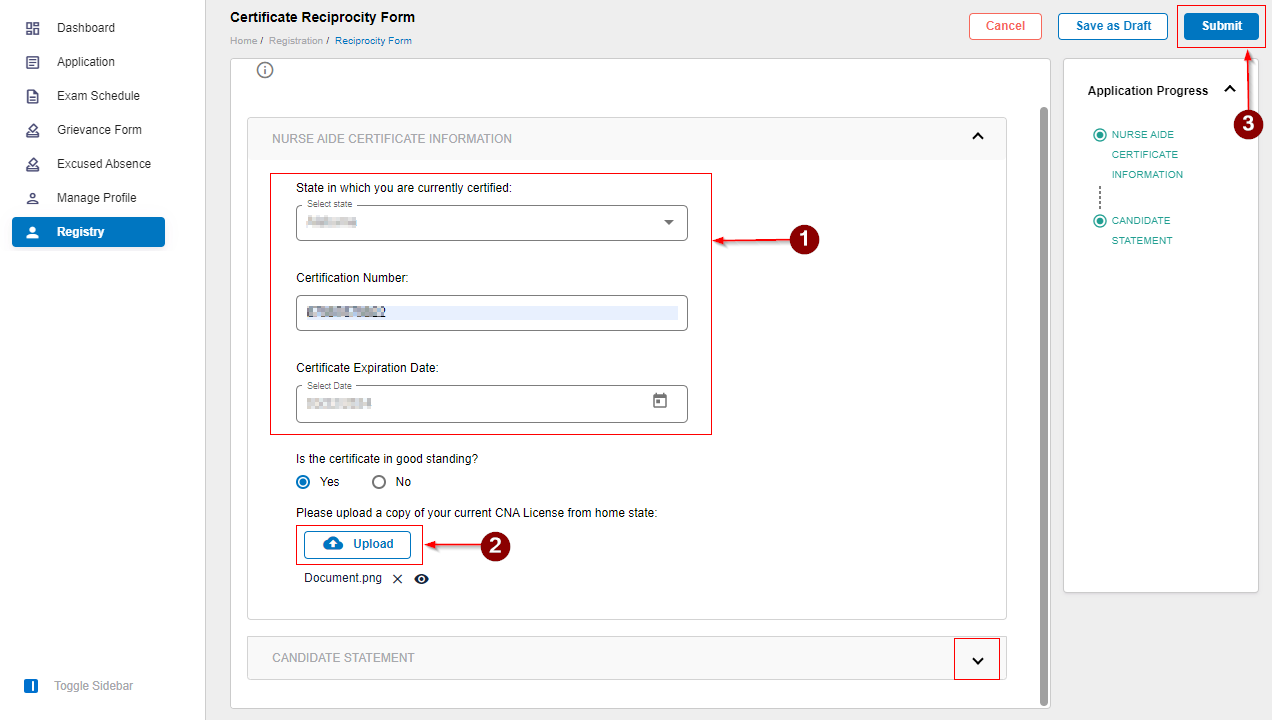How to Apply for Reciprocity?
Explore the Quick Help video on how to apply for reciprocity:
Reciprocity is when a current Certified Nurse Aide (CNA) may be added to another state’s Registry based on their current state's CNA certification. Nurse Aides seeking reciprocity must be active and in good standing with their current state's registry.
The Credentia Platform account is state-specific to your current state. If you wish to apply for a reciprocity request for another state first, you must create a Credentia Platform account in the state you wish to apply. This process applies to the following states, Pennsylvania, the District of Columbia, or South Carolina.
IMP Note: Reciprocity process for other states
- If you wish to apply for the rest of the states, you must contact the pertaining state board (state’s Nurse Aide Registry) as the Credentia Platform does not process reciprocity for these states.
- Go to credentia.com website, navigate to the state-specific page, and scroll down to the state information section to get the state’s contact and other information.
- Once you create a new account in a new state, you must submit the reciprocity request from the new Credentia Platform account to send the request to the new state you intend to move.
The following are the steps to submit a reciprocity request in the Credentia Platform:
Step 1: Sign up with the Credentia account you intend to move to.
- To create a new account with the intended state you wish to move to, you must navigate to the state-specific sign-up page from the Credentia.com website.
- Select “Find My Exam” and select the intended state to navigate to the state-specific login/sign-up page.
- Here, click on the login button and select the sign-up option where you land on the intended state-specific sign-up page.
- Complete the Sign-up process by adding all required details. See how to sign up?
Step 2: Log in to the Credentia Platform
Login to the Credentia Platform using the new login credentials. Ensure you are on the login page of the state that you have newly signed up.
Note: The email ID used to create the Credentia Platform account of a state cannot be used for other state accounts; you must use a new email ID to create an account.
Step 3: Navigate to the registry section.
After logging in to a new Credentia account, go to the registry section using the side navigation and click on the nurse aide reciprocity request button located at the top right of the screen.
Step 4: Complete the Form
After you click on the nurse aide reciprocity request button, you will see the reciprocity form. Fill in the sections with the current certification details.
Step 5: Attach the requested supporting document
The form comprises a few sections that need to be filled in with the required details with the requested supporting documents.
Step 6: Submit the form for review
- Once you have completed all the necessary details, click on the Submit button.
- Ensure that all mandatory sections are completed, and the relevant valid documents are uploaded before submitting.
Note: Some states may have a reciprocity fee to be paid, and the amount may vary depending on the state. To submit the request, click on the “Add cart button” and complete the payment process to send it for review. |
Option-A: Pay using a credit/debit card or PayPal
- On the payment page, fill in the payment details of your credit/debit card.
- Click the “Pay” button to complete and send the request.
- To make a payment with PayPal, simply click on the PayPal button. This will open a pop-up window containing the PayPal login page, where you can easily complete the payment process.
Option-B: Use voucher to complete payment
- If you have purchased a voucher for reciprocity request, it can be used towards payment to finalize scheduling.
- Enter the voucher number in the promo code section and click Apply code.
- Once applied, click the “submit” button to complete and send the request.