Top Navigation Bar / Header Bar
The header bar or the top navigation bar can be accessed from all platform sections. It offers essential and commonly used options. These include side menu options, display console names, full-screen mode, self-help guide options, language options, and profile options.
The following table shows the Navigation bar functionality:
| Icon | Description |
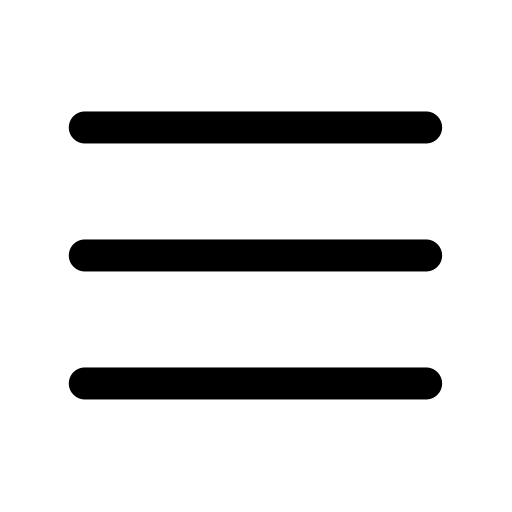 | Click to open/close the side menu. |
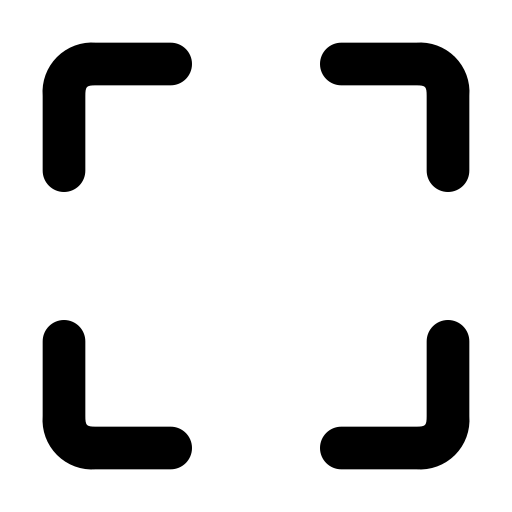 | Click to view the platform window in Full-screen mode. |
 | Click Self Help Guides to view all the help guides. |
 | Click the Flag icon to change the displayed text in the platform to available language options. |
 | Click My Account to edit your account details and sign out from the application. |
