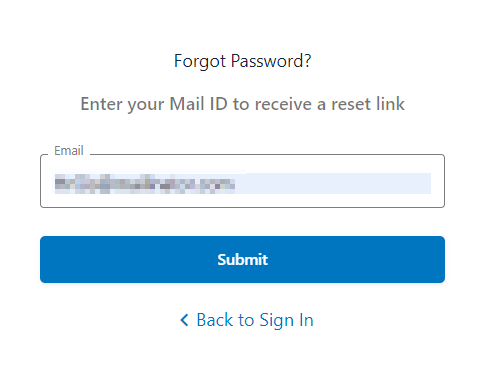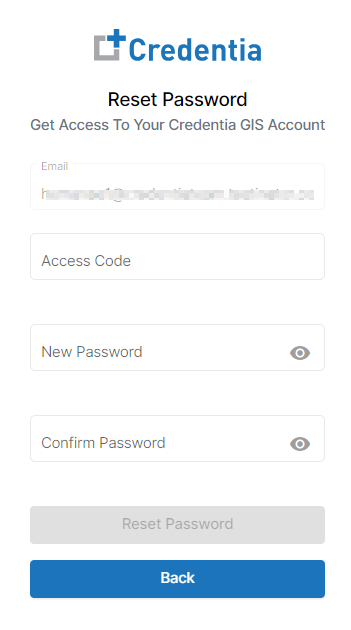Forgot Password
If you have forgotten your password, you can reset your password on the Credentia login page by clicking Forgot Password.
To reset your password, follow these steps:
- Click Forgot Password.
- In the Email field, enter your registered email address.
- Click Submit.
OR
Click Back to sign in to go back to the login page.
- Enter the Access Code, a six-digit numeric that is received in your registered email address.
- Enter the New Password and Confirm Password.
- Click on the view icon, to view your new password.
- Click Reset Password.
OR
Click Back, to exit the reset password page. - Your password reset is successful and click Login to login to the application.