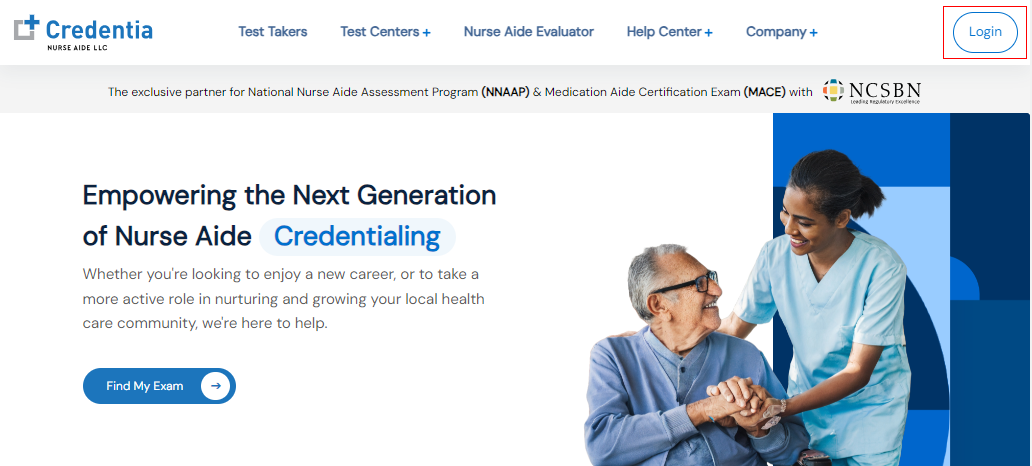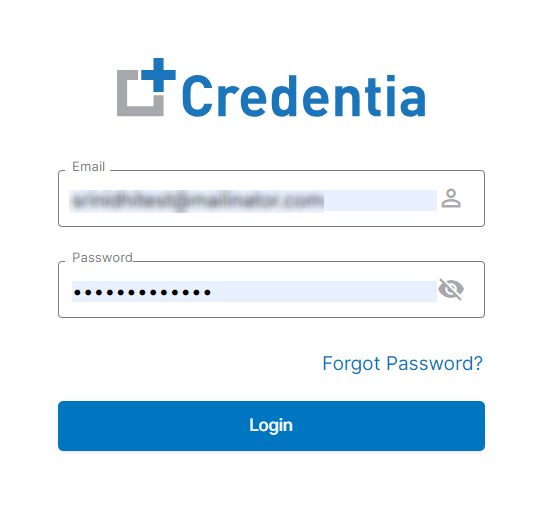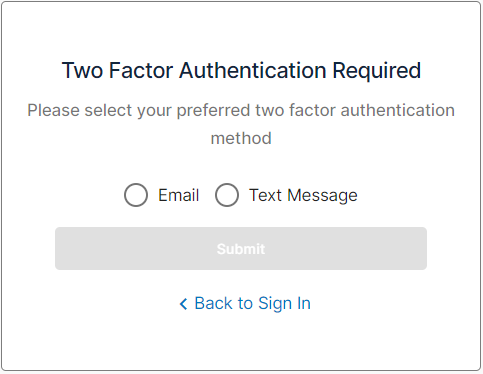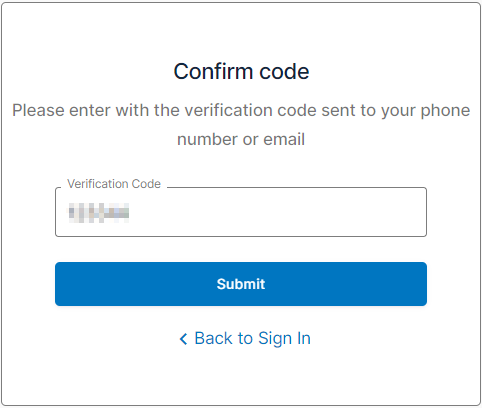How to log in to the Credentia Platform?
To log in to the Credentia Platform, go to the Credentia website and select the login option provided at the top right side of the homepage. From there, use your registered login credentials.
To access the state-specific login page for the sign-up process. See here.
The following are the steps to log in with the Credentia Platform:
Step 1: Go to the Credentia website
Visit the Credentia official website.
Step 2: Select the login button
Click the Login button provided at the top right side of the home page to navigate to the Credentia platform login page.
Note: This login page is common and can be used for Credentia Platform login and if you wish to access a state-specific login page for sign-up options. See here.
Step 3: Enter the login credentials and log in
Enter your registered email address and password of the Credentia Platform. Click the “Login” button to sign in.
Step 3-A: Complete the two-factor authentication(2FA) for Pennsylvania.
- If you have a Credentia Platform account pertaining to Pennsylvania, you must complete the two-factor authentication.
- After you log in, you will land on the two-factor authentication.
- Choose your preferred authentication method either through SMS or Email.
- If you choose the "SMS" option, you will receive a one-time passcode (OTP) on the phone number associated with your Credentia Platform account.
- Alternatively, if you opt for the "Email" option, you will receive the OTP on your registered email address.
- Retrieve the OTP sent to your phone number or email address, enter it on the confirm code page, and submit it to complete the login process.
To know how to reset the password (forgot password?). See here.