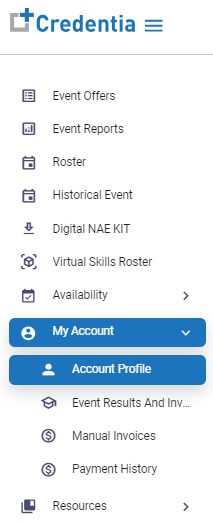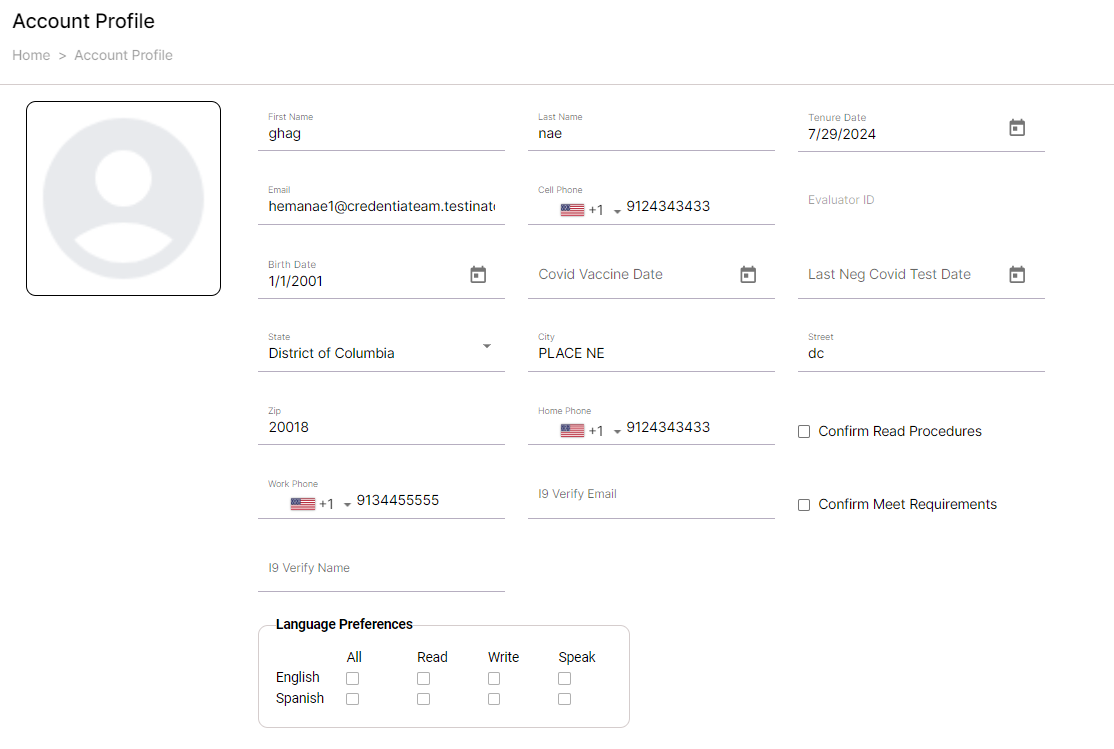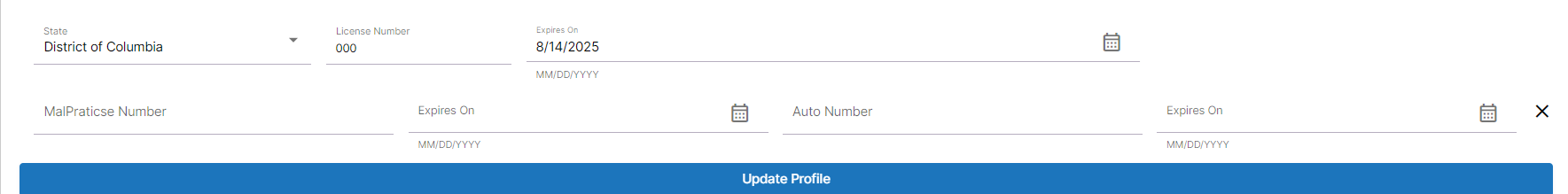My Account
Steps for navigating, editing, and managing the account profile.
My Account section allows you to edit your personal information, create manual invoices, and view your payment history.
Account Profile
The account Profile window allows you to add, view, and edit your personal information.
Viewing and Editing Account Profile
To view and edit your Account Profile, follow these steps:
- In the My Account section, select Account Profile from the dropdown.
- Check and confirm that the entered details are in the Account Profile section. You can edit your account details and update them.
NOTE: Verify that you have entered all the mandatory fields. - Check the Affiliation and select Affiliation Type from the dropdown.
- Enter Affiliation Text.
- Click Update Profile to update your details.
Adding License
In the Account Profile section, you can update your license information.
To update your License, follow these steps.
- Click Add License.
- Fill out all the mandatory fields such as State, License Number, and Expires.
- Enter Malpractice Number and Expires on.
- Enter Auto Number and Expires on.
- Click Update Profile.