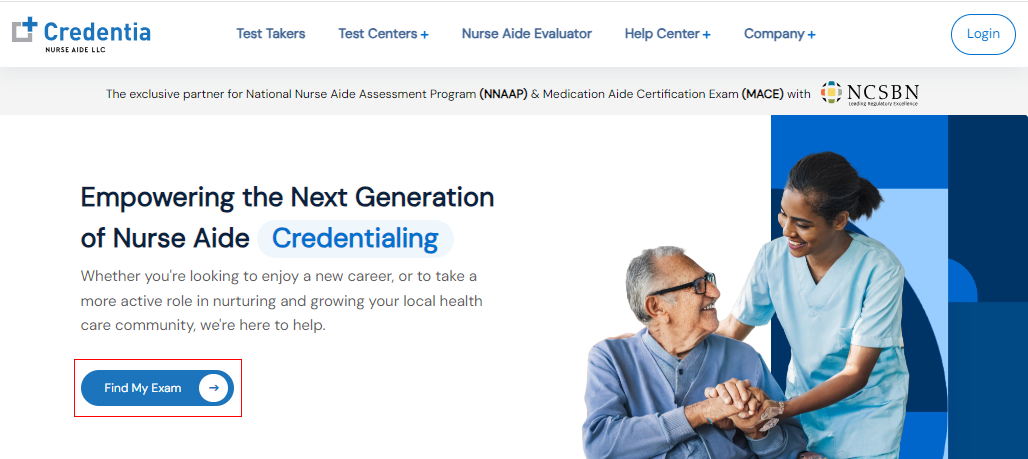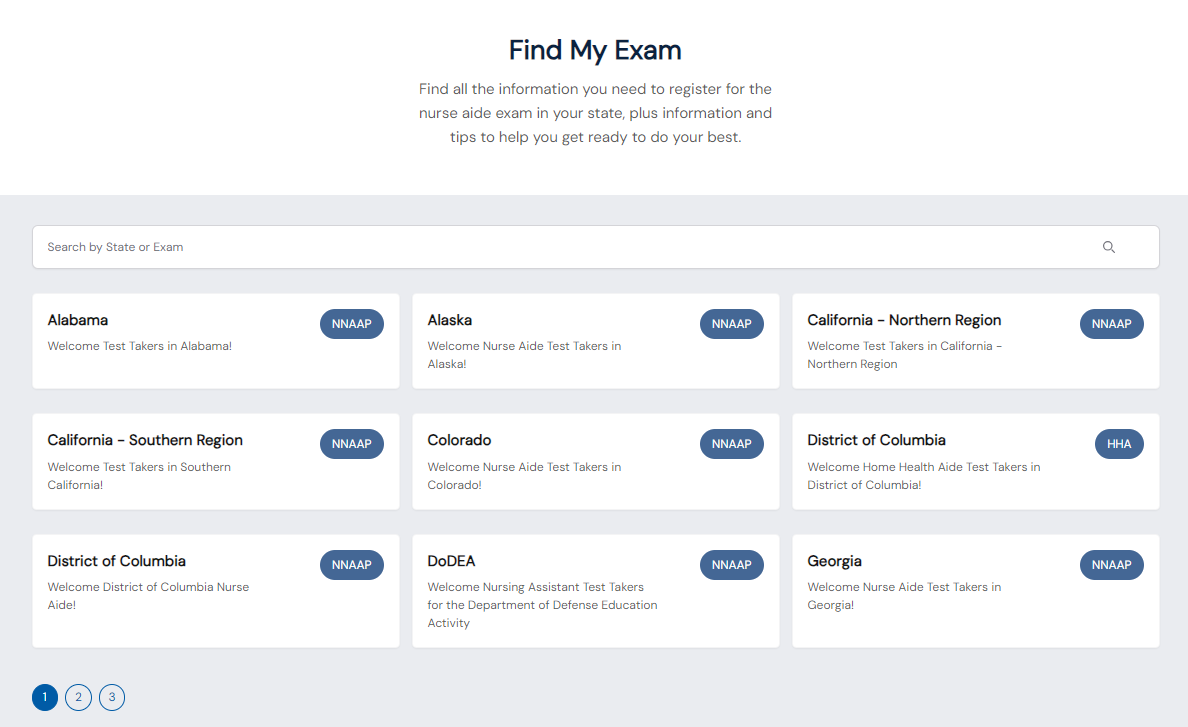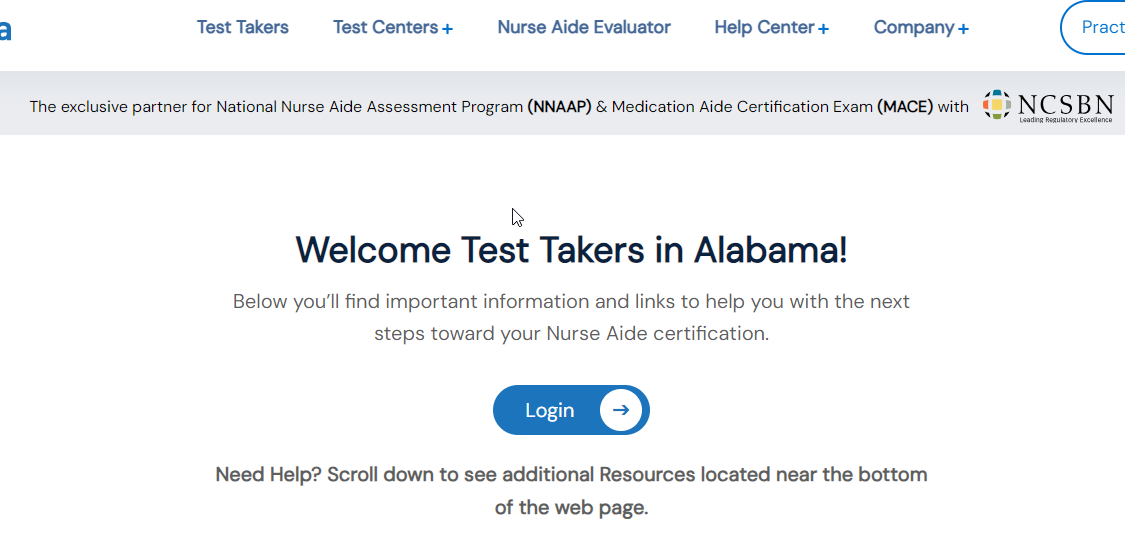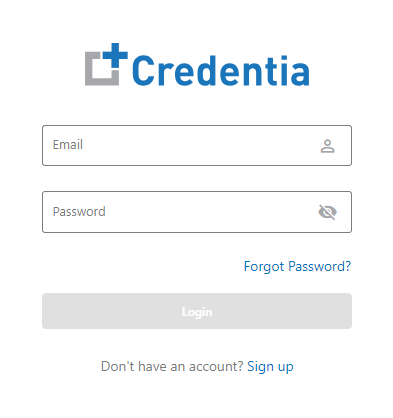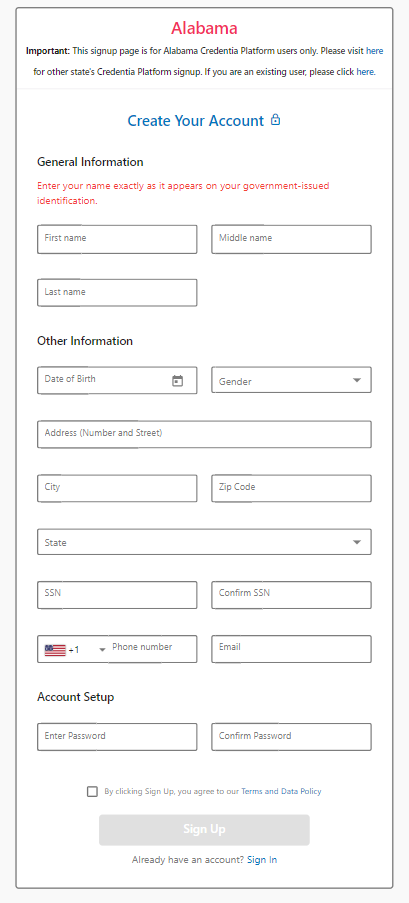How to Sign up with the Credentia Platform?
The Credentia Platform is used for all the exam programs facilitated by Credentia, and it holds a specified sign-up page for each state you wish to enroll in.
To sign up with the Credentia Platform, you need to navigate to the state-specific exam page and click on login. Where you have the option to sign up. Based on your desired selection, you will get the state-specific sign-up page to create a Credentia Platform account.
The Credentia platform sign-up requires details to complete the sign-up, and the sign-up requirements may vary from state to state based on the state’s authoritarian rules. Once you select the sign-up option for the desired state, you will find the required sign-up details to be filled out to complete.
The following are the steps to sign up with the Credentia Platform:
Step 1: Go to the Credentia website and find your state/exam
- Go to the credentia.com website click on the “Find My Exam” option and select your state/exam to land on the state-specific page.
- The state-specific page encompasses all the details including the state’s exam information, handbook, resources related to the selected exam, and Credentia platform login of the state.
Step 2: Navigate to the Credentia login page
- Click on the Credentia login option on the state-specific page to navigate to the login page.
Step 3: Select Sign up
- Click on the “Sign up” option provided on the Credentia login page.
Step 4: Fill out the signup form
- Make sure you are on the correct state-specific signup page.
- Complete the general and other required information.
- Enter a new password for the account you are about to create in the account setup section.
- Check the box provided to agree with our terms and data policy.
Step 5: Select “Sign Up” to complete
- After filling in all the required details, click on the “Sign Up” button to create the account.
After signing up you will be able to log in with your registered email address and the password you provided on the signup page. Few states may have two-step verification procedures. See how to log in for more information.