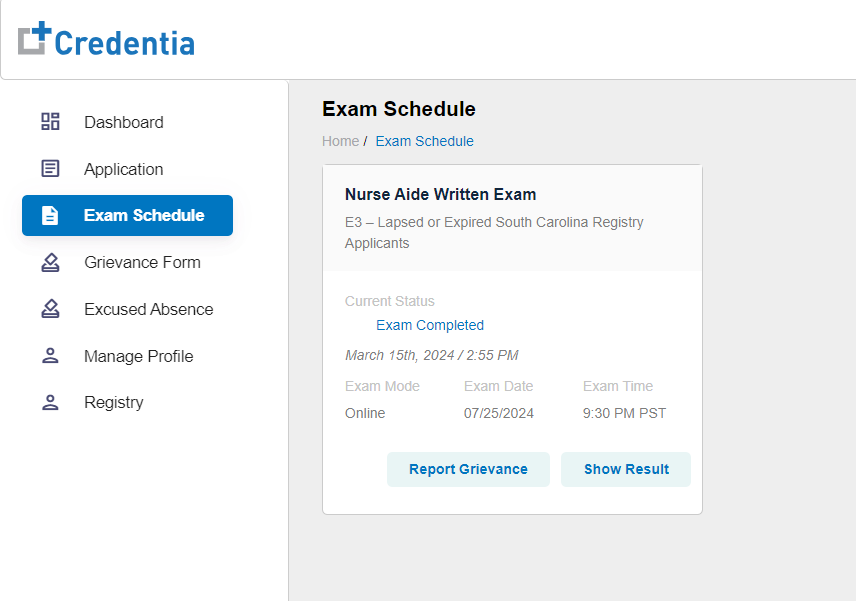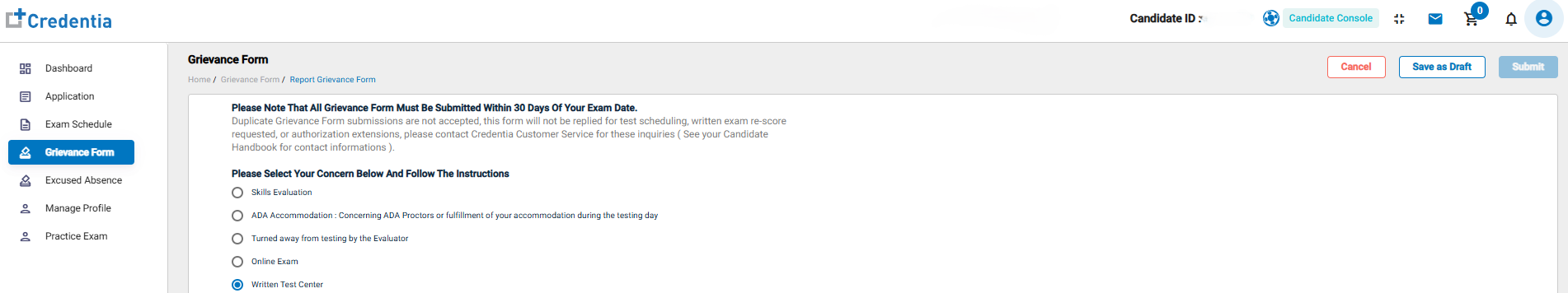How to submit the grievance for your completed exam?
You can submit a grievance for your completed exam if you feel that your score is incorrect or unjust. Your grievance form must clearly state the reason for your disagreement and must be submitted within 30 days of your exam date.
Explore the Quick Help video on how to report a grievance for your completed exam:
The following are the steps to submit a grievance form in the Credentia Platform:
Step 1: Log in to the Credentia Platform.
Visit the credentia.com website, navigate to the login page provided, and enter your registered email address and password to log in.
Step 2: Navigate to Exam Schedule section.
- Click on the “Exam Schedule” section from the side menu.
- Find the exam you’d like to file a grievance on in this section.
Step 3: Select "Report Grievance" option.
- On the exam info box, click on the “Report Grievance” button provided to get the grievance form.
Note:
- This option will only be visible after completing your exam.
- The grievance button will be available only for 30 days from the date of the exam. You should submit the grievance within 30 days.
- In unforeseen circumstances, you may contact the Credentia support team via live chat or email. Visit Credentia.com or log in to Credentia Platform to connect with the team.
Step 4: Complete the Grievance Form
- After you click on the report grievance button, you will land on the form to complete.
- Choose your concern from the available category options provided.
- Based on the selection the relevant section will appear to fill in the required details and describe your disagreement.
Step 5: Submit the form for review
- Once you have completed all the necessary details,
- Click on the "Submit" button to send the grievance form for review.
After your grievance form is reviewed, you will receive a response by email. If your grievance request is authenticated, it may lead to re-evaluation resulting in re-scoring of your exam or you will be allowed to re-take your exam without losing a count from the allowed number of attempts to clear the exam.