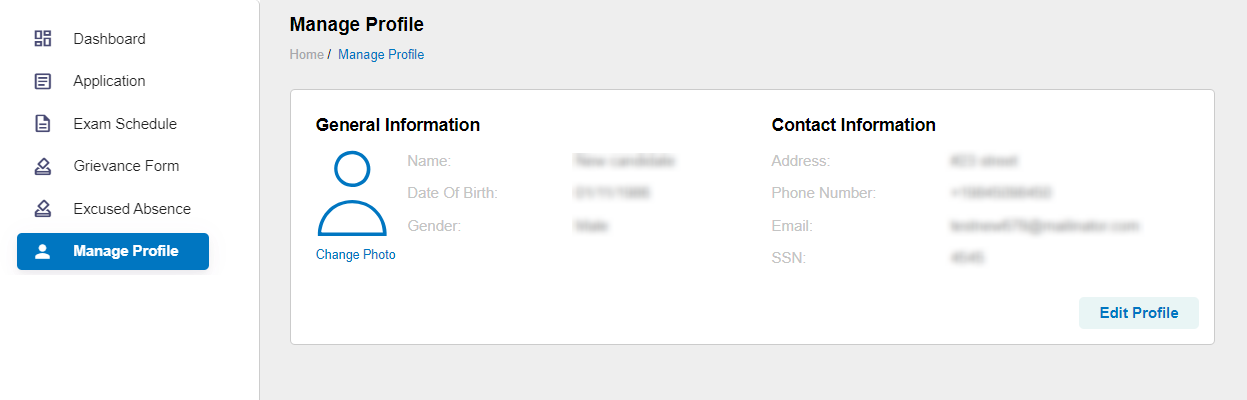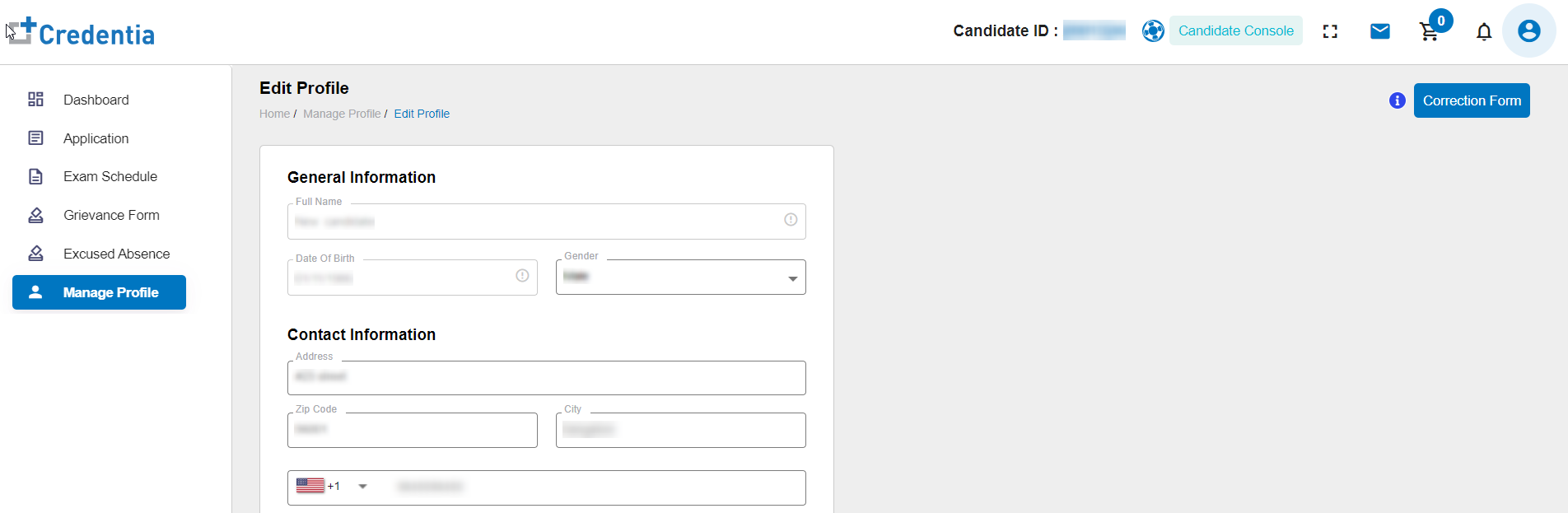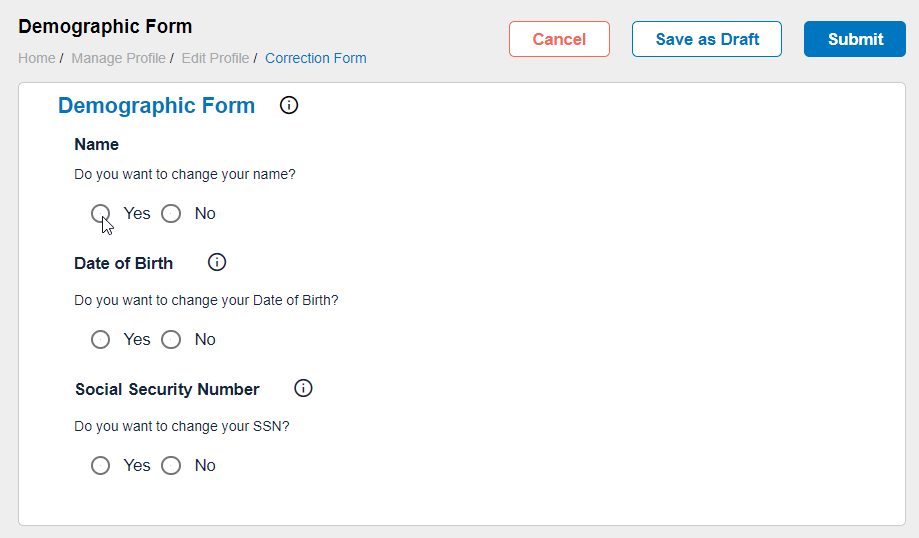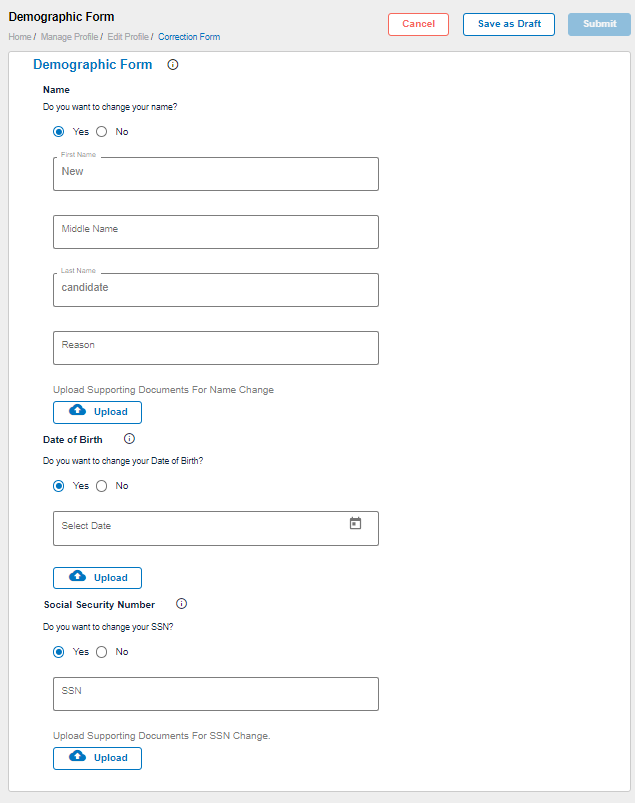How to submit a correction form before scheduling my exam?
Explore the following video to learn how to modify or update your profile and demographic details:
If you want to change or update your name, date of birth, or social security number (SSN), you must submit a correction form with a valid government-approved document.
Note:
- This form will only be accepted with the proper required identification attachments.
- All change requests must be made at least nine (9) calendar days before your scheduled exam.
To update your email address, contact Credentia Support at support@credentia.com
The following are the steps to submit the correction form:
Step 1: Log in to the Credentia Platform.
Visit the credentia.com website, navigate to the login page provided, and enter your registered email address and password to log in.
Step 2: Navigate to the "Edit profile" section
Click on the Profile Icon at the top right side of the screen and select Edit Profile to navigate to the Manage Profile section. You can also access the Manage Profile from the side menu.
Step 3: Select the "Edit profile" button
Click on the Edit Profile button provided on the manage profile page.
Step 4: Select the "Correction Form" button
Click on the Correction From button provided on the Edit Profile page at the top right.
Step 5: Choose the required option
Choose the options you wish to change from the form (Name, Date of birth, or SSN).
Step 6: Enter the required input fields
Complete all the requested details provided. See the Info Note below to know more.
Step 7: Upload the required documents
Click on the “upload button” to add the required documents. See the Info Note below to know more.
Step 8: Select the "Submit" button
Click on the “Submit button” to save and update the changes you have made.
Once it’s been reviewed you will receive a mail notification to your registered email.
Info Note:
1. This form will not be accepted without the proper required identification attachments.
2. All changes must be made at least nine (9) calendar days before your scheduled exam.
3. To correct your First, Middle, and Last Name,
- All documentation must be submitted with a copy of a valid, non-expired government-issued photo ID.
- Documentation must include the candidate's legal name that matches the requested change.
- You will need to attach one of the following supporting documents for the First, Middle, and Last Name change(s): marriage certificate, divorce, or a court order recognizing a gender reassignment; or a signed letter from a healthcare provider confirming you have had appropriate clinical treatment for gender transition.
4. To correct your Date of Birth,
- you will need to attach a valid, non-expired Government-issued photo ID that includes the Date of Birth.
5. To correct your Social Security Number,
- you will need to attach a Supporting Document for SSN change.